This issue happens when you migrate your site from SharePoint 2010 to SharePoint 2013 and you have Limited Access users in your site.
My scenario was below.
Problem
- I have a sharepoint 2013 site and a document library inside.
- Have more than 2 sub folders for the document library.
- Few Users are directly given access to the sub folders without any permission on Library and site.
- The above users are getting access denied while accessing the folder where they have been given Read/Contribute access.
Cause
- Since we don't have Limited Access permission level in SharePoint 2013 and when you give users Read/Contribute access to the sub folders, user are not added as Limited Access to the library level.
- still users should be able to access the sub folders directly as access is given.
- This issue mainly happens with Publishing sites as when you activate publishing feature, one more site collection feature gets activated as below
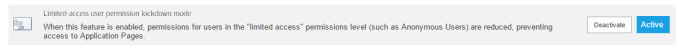
- This feature will prevent users with limited access to access the sub folders in library.
Resolution
Just deactivate the site collection feature and you are good to go.

The ViewFormPagesLockDown Feature (Site Collection) in SharePoint 2013 is activated and visible by default. This is not the case for previous SharePoint versions.
No comments:
Post a Comment